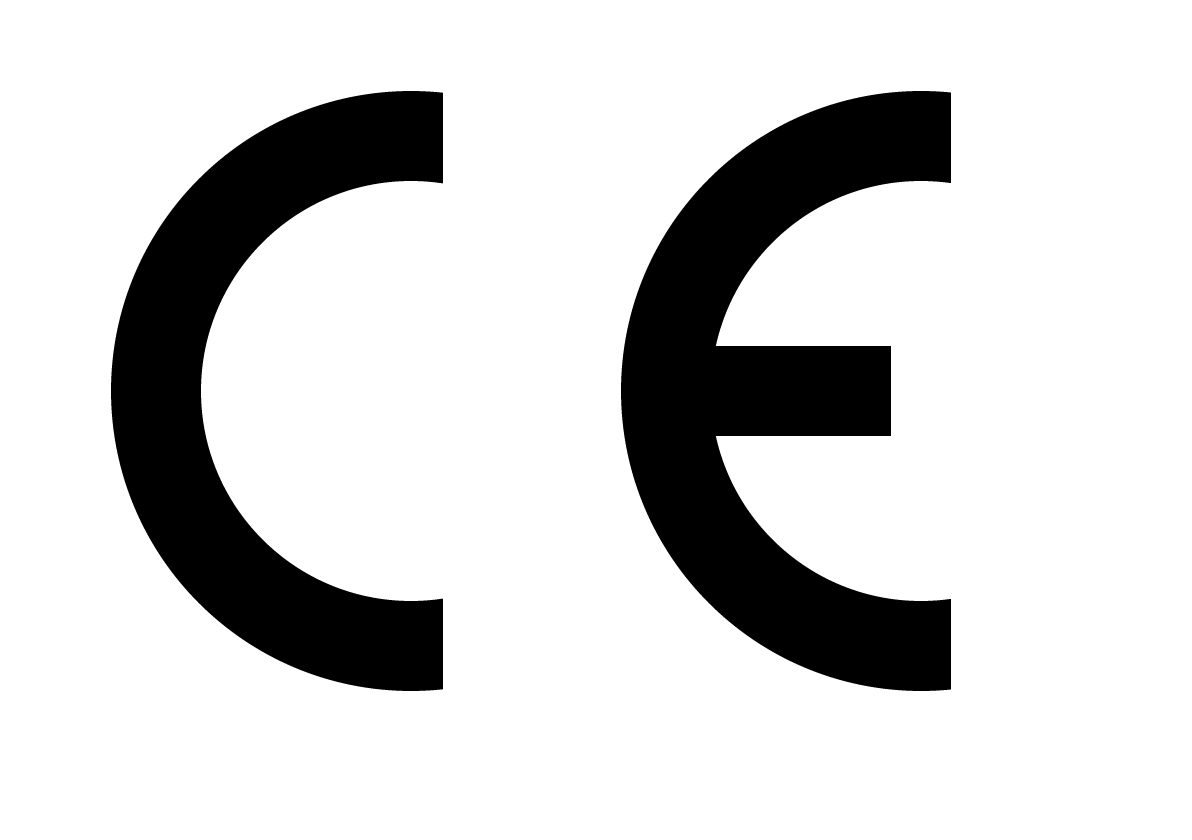Accessibility Statement
LungHeath Ltd. and SleepHealth Ltd. is committed to providing a website that is accessible to the widest possible audience, regardless of technology or ability. We want as many people as possible to be able to use this website.
For example, that means you should be able to:
- Zoom in up to 300% without the text spilling off the screen on most screens
- Navigate most of the website using just a keyboard
- Most of our site behaves in a responsive manner so is accessible by mobile, handheld and desktop devices.
- Each page on our website includes a clear heading. Subsequent headings are introduced in a structured hierarchy and are marked up using relevant Hyper Text Markup Language (HTML) code tags eg 'h1' and 'h2' tags.
EXCEPTIONS
While LungHealth Ltd. and SleepHealth Ltd. strives to adhere to the accepted guidelines and standards for accessibility and usability, it is not always possible to do so in all areas of the website. Rest assured we are committed to achieving a high standard of accessibility and are working hard to address these issues.
PDF FILES
Some of the information on our website, such as patient reports and educational materials is in Portable Document Format (PDF) and are intended to be printed, so therefore have not been tagged to improve accessibility. You will need Adobe Acrobat Reader to read PDF files. Adobe Acrobat Reader can be downloaded free of charge from the Adobe website.
GUIDANCE ON USING THIS WEBSITE
Text size
If you find the text on this site is too small, you can change it easily in your browser settings. To do this you should simply adjust your browser’s settings.
- If you use Microsoft Internet Explorer, go to the View menu, select Text Size and then either Larger or Largest.
- If you use Mozilla Firefox, go to the ‘View Menu’, select ‘Text Size’ and the select ‘Increase’.
- If you use Google Chrome, click on the three dots, then select the “+” or “-“ next to the zoom menu item
You can also change the text size on every browser by using the keyboard, pressing ‘Ctrl’ and “+” or “-“ at the same time or ‘Ctrl’ and scrolling up or down on your mouse wheel.
FEEDBACK AND CONTACT INFORMATION
While LungHealth Ltd strives to adhere to the accepted guidelines and standards for accessibility and usability, it is not always possible to do so in all areas of the website. If you are having any difficulties accessing the site or have any feedback on accessibility of this website.
Then please Jon DoeContact Us